Learn how to change the oil filter for your D40 Navara with this step-by-step guide. Keep your vehicle running smoothly and efficiently!
Importance of Changing Oil filter for D40 Navara
The oil filter plays a crucial role in maintaining the health and performance of an engine. Its primary purpose is to remove contaminants and impurities from the engine oil before it circulates through the engine. Here's why changing the oil filter in your D40 Nissan Navara is important:
Contaminant Removal. As the engine operates, tiny particles, dust, debris, and metal shavings can find their way into the engine oil. Over time, these contaminants can cause damage to engine components, hinder proper lubrication, and reduce engine efficiency. The oil filter traps these particles, preventing them from circulating through the engine.
Engine Longevity. Clean oil is essential for optimal engine performance and longevity. A clogged or dirty oil filter can allow contaminants to circulate in the oil, leading to increased wear and tear on engine components. Regularly changing the oil filter helps ensure that the engine is receiving clean oil, which can extend its lifespan.
Lubrication. Engine oil provides lubrication to various moving parts within the engine, reducing friction and heat buildup. Clean oil enhances the lubrication process, which in turn reduces wear on parts like pistons, bearings, and camshafts. An efficient oil filter helps maintain this lubrication by removing harmful particles.
Heat Dissipation. Oil also helps dissipate heat generated by the engine's operation. Clean oil is more effective at transferring heat away from critical engine components. A clogged oil filter can restrict oil flow, leading to inadequate heat dissipation and potential overheating issues.
Fuel Efficiency. A clean oil filter contributes to efficient engine performance. Clean oil reduces friction and allows the engine to operate smoothly, which can translate into improved fuel efficiency. On the other hand, a clogged oil filter can negatively impact engine performance and fuel economy.
Maintaining Oil Viscosity. Over time, engine oil can break down and lose its viscosity due to heat and contaminants. A good oil filter helps maintain the oil's viscosity, ensuring it can effectively lubricate and protect the engine's moving parts.
Preventing Engine Damage. If a clogged oil filter prevents proper oil flow, it could lead to inadequate lubrication, increased friction, and potential engine damage. Severe cases of restricted oil flow might even result in engine seizure, requiring expensive repairs or replacement.
Given these reasons, changing the oil filter at regular intervals, as recommended by the vehicle manufacturer, is essential for maintaining the overall health and performance of your Navara engine. It's a relatively simple and cost-effective maintenance task that can save you from more significant repair expenses down the line.
Procedure for Changing Oil Filter for Navara
This procedure is a general guideline. Always refer to your vehicle's specific manual for detailed instructions and safety precautions.
Removal of Oil Filter
Step-1. Preparation
• Gather the necessary tools: oil pan, oil filter wrench, shop cloth, new oil filter, and engine oil.
• Ensure the engine is not running and has cooled down to avoid burns.
• Gather the necessary tools: oil pan, oil filter wrench, shop cloth, new oil filter, and engine oil.
• Ensure the engine is not running and has cooled down to avoid burns.
Step-2. Positioning the Oil Pan
• Place an oil pan directly under the lower part of the drain hose outlet to catch the engine oil that will drain out.
• Place an oil pan directly under the lower part of the drain hose outlet to catch the engine oil that will drain out.
Step-3. Removing the Oil Filter
• Carefully position the oil filter wrench around the oil filter, ensuring a secure grip.
• Using the oil filter wrench, turn the filter counterclockwise to loosen it. Continue turning until the filter can be removed by hand.
• Be cautious of any hot engine components or residual oil inside the filter.
• Carefully position the oil filter wrench around the oil filter, ensuring a secure grip.
• Using the oil filter wrench, turn the filter counterclockwise to loosen it. Continue turning until the filter can be removed by hand.
• Be cautious of any hot engine components or residual oil inside the filter.
Step-4. Dispose of the Old Filter
• Once the oil filter is removed, place it directly into a suitable container to contain any remaining oil.
• Once the oil filter is removed, place it directly into a suitable container to contain any remaining oil.
Step-5. Cleaning Up
• Use the shop cloth to wipe away any oil that may have dripped onto the engine or vehicle parts.
• Use the shop cloth to wipe away any oil that may have dripped onto the engine or vehicle parts.
Installation of Oil Filter
Step-1. Preparing for Installation
• Before proceeding, make sure the oil filter installation surface is clean and free from any debris or old gasket material.
Step-2. Applying New Engine Oil
• Take the new oil filter and apply a thin layer of new engine oil to the rubber seal around the top of the filter. This helps ensure a good seal and prevents the seal from sticking.
• Take the new oil filter and apply a thin layer of new engine oil to the rubber seal around the top of the filter. This helps ensure a good seal and prevents the seal from sticking.
Step-3. Installing the New Filter
• Screw the new oil filter onto the filter housing by hand. Turn it clockwise until it's snug, and then use the oil filter wrench to tighten it about three-quarters of a turn more. Avoid over-tightening, which can damage the filter or its seal.
• Screw the new oil filter onto the filter housing by hand. Turn it clockwise until it's snug, and then use the oil filter wrench to tighten it about three-quarters of a turn more. Avoid over-tightening, which can damage the filter or its seal.
Step-4. Refilling with Engine Oil
• Refer to your vehicle's owner's manual for the recommended oil type and quantity.
• Open the engine oil cap and pour the appropriate amount of new engine oil into the oil filler opening.
• Refer to your vehicle's owner's manual for the recommended oil type and quantity.
• Open the engine oil cap and pour the appropriate amount of new engine oil into the oil filler opening.
Step-5. Checking for Leaks
• Start the engine and let it run for a few minutes while checking for any oil leaks around the oil filter and drain plug.
• Start the engine and let it run for a few minutes while checking for any oil leaks around the oil filter and drain plug.
Step-6. Final Inspection
• Turn off the engine and wait a few minutes for the oil to settle.
• Check the oil level using the dipstick and add more oil if necessary to reach the proper level.
• Turn off the engine and wait a few minutes for the oil to settle.
• Check the oil level using the dipstick and add more oil if necessary to reach the proper level.
Want more videos all about auto?
Subscribe to our YouTube channel! » Cartech Home



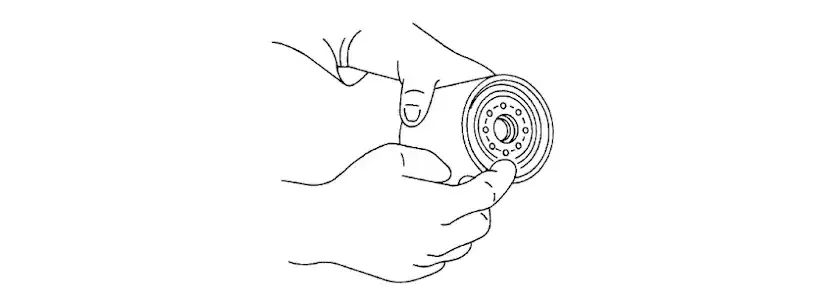

Share with us what you think about this topic to provide another reader more information that this article should have covered.